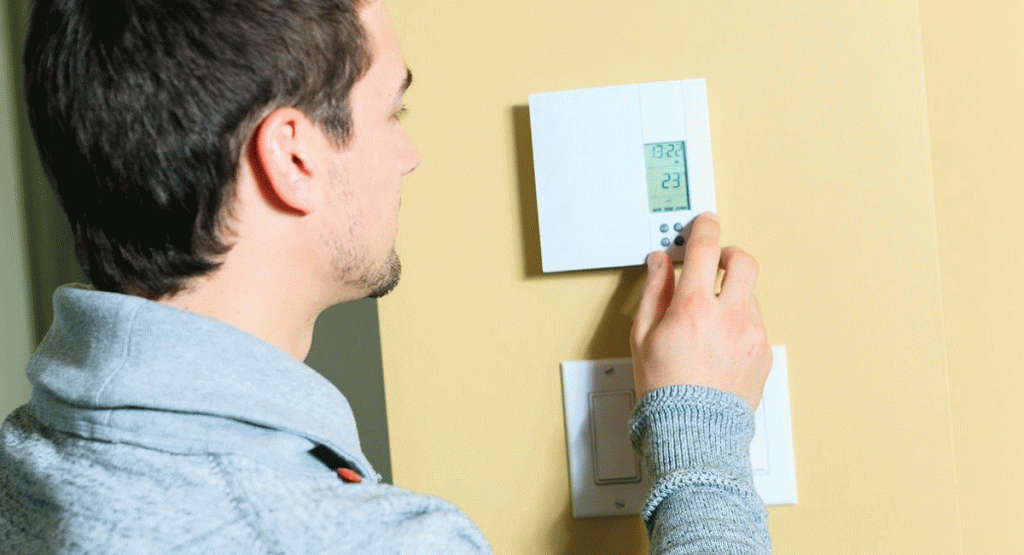Thermostats are the heart of HVAC systems. These tiny devices work by sensing the air temperature and tasking the furnace or air conditioning to either shut down or power on, depending on your settings!
Does your family fight over the temperature in your house? Locking the thermostat can give you the autonomy of choosing which temperature setting should remain. The good thing about these devices is that they’re compatible with other smart devices, including Google, Alexa, and HVAC systems such as furnaces, humidifiers, air purifiers, among others.
If you’re planning on locking your carrier thermostat, then you better have an idea how to unlock it. We’ll give you step-by-step instructions on unlocking different types of carrier thermostats!
How Do Smart Thermostats Work?
Thermostats come in two different types: programmable and non-programmable. Non-programmable thermostats only allow the user to control the heating and cooling system, set the temperature, and adjust the system fan. With programmable thermostats, you can control most aspects of your temperature control.

Carrier makes smart thermostats with Wi-Fi and non-wifi compatible versions, which determines how you can control them. With a Wi-Fi compatible carrier thermostat, you can use your mobile devices as control panels to change your comfort preferences from anywhere. There are several carrier compatible thermostats, including:
- Infinity
- Cor
- Performance Edge
- Comfort
Smart thermostats let you personalize your home’s environment by connecting to essential HVAC components. This control can also help you program energy use when you’re in and out of the house. With this autonomy, you can reduce your utility bill by becoming an energy-efficient household!
A smart thermostat has other nifty features, including occupancy sensors which sense whether there’s someone in the house and will adjust the air temperature according to your set preferences.
The thermostat collects information on your energy consumption based on different characteristics such as square footage, outdoor climate, preferred temperature, and energy profile and presents it in a report. This is real-time data and will help you make better energy choices.
The “Lock” Carrier Thermostat Feature
The Lock function in a digital thermostat works in two ways: preventing accidental temperature changes, especially from children, and preventing deliberate changes from unauthorized people.
The good thing about this feature is that you can temporarily disable the locked feature so that you can change the settings (“Hold”) or leave the settings open for all house occupants to access (“Unlock”).
The “Hold” Thermostat Function
The “Hold” function is a temporary unlock that lets you override preset temperature settings, especially if you’re doing something out of the norm, like being at home when the thermostat is set for away.
You can choose to change the current temperature settings temporarily by pressing the “hold” button to hold the current temperature until you change it.
Unlocking Your Carrier Thermostat
- Go to your carrier thermostat’s control panel and identify the “MODE” and the “Up” and “Down” buttons
- Hold down the “MODE” and arrow buttons simultaneously
- Wait patiently and the padlock will disappear from the screen, allowing you to change the controls
Unlocking the Carrier Performance Edge’s Keypad
The edge’s lock option is different. These are the steps to temporarily unlock its keypad:
- Open the door
- Hold the up and down arrow keys simultaneously
- Release the keys after five seconds
- You should see the “Padlock” icon disappear
- Close the door
Unlocking Google’s Nest Thermostat
Google Nest is also a Carrier compatible thermostat, and it uses a passcode to lock its settings. To unlock your Google Nest:
- Press its ring to turn on the thermostat
- Look for a padlock icon at the bottom of the screen (if present, then the thermostat is locked)
- Press the thermostat’s ring, and the thermostat will request a password
- Enter the correct pin to unlock
- Once Google Nest has confirmed the correct password, the Padlock icon should disappear
Locking Your Carrier Thermostat
Now that you’ve learned how to unlock a thermostat, how can you lock your thermostat? The lockout feature isn’t usually a default setting, and you can either choose to lock the entire thermostat or lock it in three phases for most thermostats.
In Carrier Performance Edge devices, you can limit changing the temperature settings, time of day, and the day of the week only. During the second phase, you can only change the temperature, and the third keypad lockout doesn’t allow unauthorized users to change anything on the keypad.
How to Lock a Carrier Thermostat
- Open the door
- Locate the two buttons below heat and cool and press them simultaneously until the reset reminder pops up
- You should see “01” in the lower right corner
- Use the arrows to make changes between 01 and 04
- You should see the three levels (1, 2, 3) and choose the lock level
- Press “Done” and exit
Final Thoughts
Using a programmable thermostat makes it easy to maintain your ideal air temperature in the house and lock your preferences in order to avoid temperature fluctuations. Locking your temperature settings allows you to create a routine so that you’re using less energy when away. The Wi-Fi compatible smart thermostats are even better because you don’t have to constantly stand there changing your settings.
Locking these settings requires the knowledge of how you’d unlock the thermostat. The good thing is, even if you forget the keypad, there’s always information on how to override these settings or reset the carrier thermostat altogether.
If you’re home alone and looking to temporarily set your own temperature preferences, then you can use the “Hold” thermostat function to override the set schedule even when the keypad is locked. Make sure to try these steps and let us know how it goes!